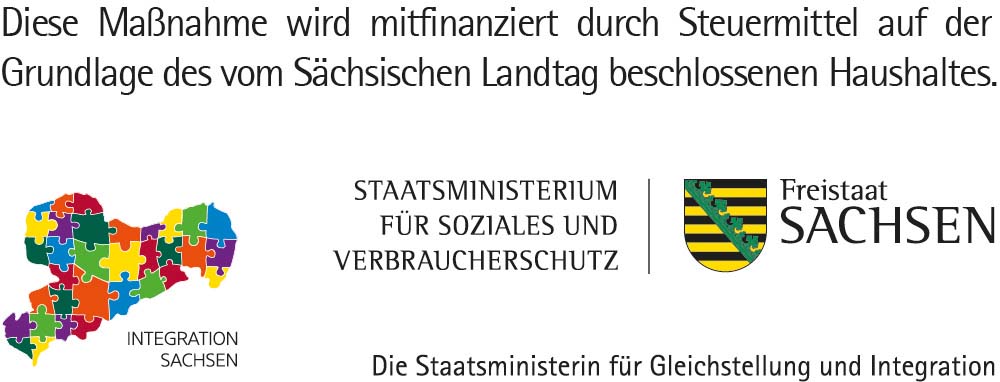MS Office course online with certificate | Education voucher | Further training | Training |
MS Office course online with certificate – Further education & training of applications with education vouchers and for self-payers
This module is also available as face-to-face classes available.
The MS Office online course with an official certificate of the Commercial Modular Qualification (KMQ) at the Central German Institute for Qualification and Vocational Rehabilitation (MIQR) offers you the optimal opportunity to refresh your commercial and business knowledge and prepare yourself for work in a specific economic area to qualify. In the online course AApplications in MS Office You will learn an essential key qualification that is a prerequisite for all commercial activities. As part of our certified and practice-oriented training, you can refresh and consolidate important knowledge in the use and operation of MS Office. The knowledge you learn here can also make it easier for you to get started with the qualifying specialist modules, as MS Office applications are generally used in all areas of the commercial sector. After this training, you will be well equipped to pursue your further educational path and pursue a career in the commercial sector.
Do you find this module interesting and would you like to find out more about it? We would be happy to advise you in detail about our course offerings! Simply register online using our inquiry form or by telephone on 0800 77 89 100.
Course Information
| Duration: | 2 months full time 4 months part-time |
| Started: | individually |
| Information material employment agency, job center (education voucher) Information material for self-payers | |
| Verifiable via: | |
 | Federal agency for work |
 | Job centre |
| private payment |
Information about the MS Office course at a glance
Measure objective: Competent handling of MS Office programs (Word, Excel, PowerPoint, Outlook)
Duration:
Full time: 2 months
Part-time: 4 months
Started: regularly, by arrangement
Form of teaching: Online
Verifiable: with education voucher and self-payer*
Conclusion: Participation certificate, qualification for IHK specialist modules of the KMQ
Advantages:
- individual choice of modules
- flexible choice of location
- varied and practical learning
- Opportunity for personal advice
- Opportunity for internship
Contents:
- Basic knowledge of: MS Word, MS Excel, MS PowerPoint, MS Outlook
- User knowledge in: MS Word, MS Excel, MS PowerPoint
- Advanced knowledge of MS Word, MS Excel
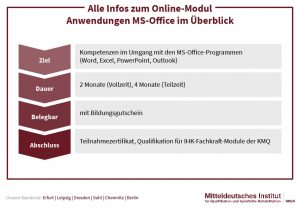
Aims of the online training Applications MS Office
In the course of the module Applications MS Office you will deal with the functions of the different MS Office programs (Word, Excel, PowerPoint and Outlook). The aim is not only to understand the different applications, but also to be able to put them into practice. This knowledge forms the basis of every commercial activity. This training can therefore also be used as preparation for the further measures of the qualifying specialist modules. In these units you will learn how the MS Office applications are used for the specific economic areas. Participation in the MS Office Applications module serves to strengthen important commercial and business management skills so that you can achieve a higher modular qualification and ultimately a successful job placement.
Target groups of the online course Applications MS Office
The modular qualification is a support measure and is primarily aimed at those interested in business who are aiming for a professional qualification in a specific economic sector. The training is for
- job seekers with qualification needs,
- job seekers and
- Insured persons of the employment agency and the job center (ALG I and ALG II)
intended so that the respective new or re-entry into the labor market succeeds promptly and sustainably. Since we want to reach as many people as possible with our offer, we are now also offering our courses online. This allows participants to access our professional education training from any location. The module Applications MS Office is suitable for beginners and career changers as well as for participants with professional experience in the commercial sector who would like to refresh and consolidate their knowledge of Word, Excel, PowerPoint and Outlook. After successfully completing this course, you will have the opportunity to apply for further specialist modules and to strive for a degree in a specific economic area.
A total of eight qualifying specialist modules can be selected. If you find it difficult to make a decision, we offer special information and selection interviews in advance. Here we provide you with detailed information about the different modules so that your choice fits your personal interests and goals.
entry requirements
For participation in the (online) course Applications MS Office no prior technical knowledge is required. However, applicants should
- at least a high school diploma,
- completed vocational training or
- several years of work experience
own. To ensure that all participants can access our digital training system and easily take part in the online course,
- computer skills and
- Internet access and a PC, laptop or tablet
necessary.
Content of online training with certificate
The Microsoft programs Word, Excel, PowerPoint and Outlook are tools that have become indispensable in everyday commercial office life. These applications make office work much easier and are standard programs in many companies. Therefore, confident handling of MS Office is an essential prerequisite for being able to take up a job in the commercial area. In this context, it is important to be familiar with the professionally relevant functions of this software if you are aiming for a commercial career. The module Applications MS Office offers you the opportunity to learn important technical and practical knowledge in the individual MS Office programs. The goal here is to reach an advanced level in dealing with Office functions in order to equip you for everyday work. As part of our training measure, we offer you the following content:
- the creation and management of documents/tables,
- the formatting of documents/tables,
- inserting and editing graphic elements,
- working with diagrams and images,
- working with formulas and functions,
- creating and editing presentations and projects,
- internal company e-mail traffic as well as
- managing appointments, contacts, tasks and notes
The course content is structured in stages in order to build up a comprehensive understanding of how to use the individual MS Office programs, from the first basics to advanced knowledge. This should enable you to use the software safely and professionally at the end of the course. In this way, you will be optimally prepared for your further modular qualification and your new or re-entry into the commercial sector.
Do you find the course content interesting and would you like to learn more about our online training? Then get in touch and we will inform you in detail about our courses. Simply contact us online using our inquiry form or by telephone on 0800 77 89 100.
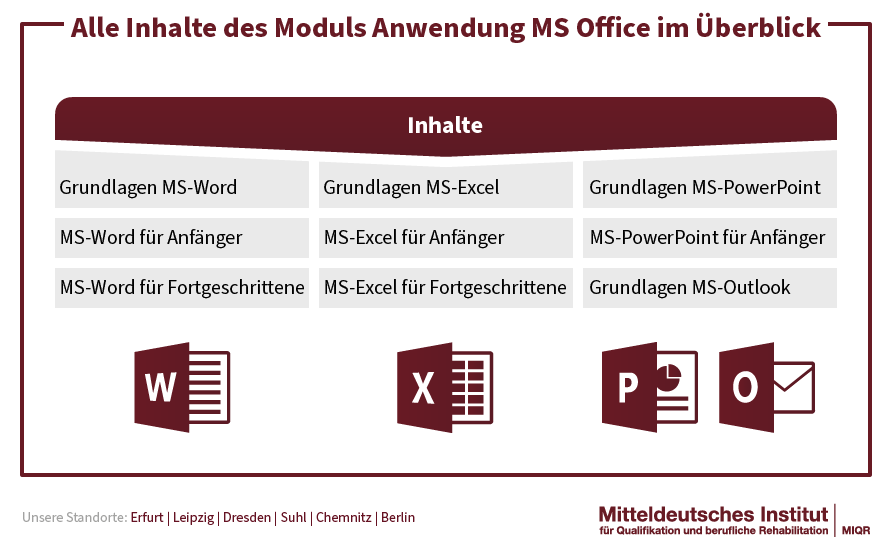
Learn more about Word
Microsoft Word is one of the most well-known and widely used text editing and processing programs. With this Office application you can create and design documents in a very flexible and individual way to give them both a modern and professional appearance. In order to work competently with Word, it is necessary for you as a user to be familiar with the most important functions and application principles. These include, among others:
- the creation and editing of document templates,
- understanding of Word tools for creating sections, columns, headers, footers, footnotes, outlines and tables of contents,
- the design of a page layout,
- the applications of the spelling and grammar checker,
- the use of formatting (for characters and paragraphs),
- the creation and editing of format templates,
- setting up serial letters,
- the creation of tables as well
- the insertion of images, charts and graphs.
Microsoft Word can not only be used individually, but can also be used in a team. A joint project with colleagues can be started with just a few mouse clicks. The aim of our MS Office training is to raise your knowledge to an advanced level so that you can work correctly and effectively with Word at the end. For this purpose, we give you important operating aids and application tips, which will be of advantage to you later in your professional life.
Learn more about PowerPoint
PowerPoint is a presentation program developed by Microsoft. It can be operated intuitively and is used in numerous business areas, for example to hold meetings or present projects. PowerPoint offers you a huge selection of functions to make presentations effective in terms of content and visuals. During our training you will learn, among other things:
- work effectively with design templates,
- create and edit your own slides,
- use different slide layouts
- integrate and design graphics,
- use slide transitions
- use animation effects,
- Insert and blend images as well
- Integrate videos and underlay them with audio files.
Since PowerPoint has many areas of application, this program can be used to present new projects, practical instructions or business plans in a clear and understandable way. There is also the option of exporting a presentation to a film format and uploading it to the company website as an image film. Such videos are also often played for advertising purposes at trade fairs in order to present the company to potential customers and prospects.
Learn more about Excel
Confident handling of Excel is nowadays a basic requirement for work in the commercial area. Microsoft Excel is a spreadsheet that is used for calculations, finances and charts. The program also addresses other areas of application. Excel is also used to store and edit data, numbers and text. At the beginning of our training, you will be introduced to the operation of the user interface and get to know the page layout and basic terms such as "cell", "row" or "column". You will then learn how to create your own tables and lists, and how to enter and change the relevant data. In addition, you will be taught how to format, sort and filter text and numbers. Such procedures are particularly important for extensive Excel spreadsheets. This allows the numerous table entries and data sheets to be arranged more clearly. Excel is also used to find solutions to complex calculations and problems. To do this, several lists are combined into one large data set in order to be able to analyze them uniformly. For optimal handling of Excel, we will teach you the most common functions for creating dynamic tables, evaluating formulas, finding and correcting errors in the calculation. In addition, we will tell you helpful tips and tricks on how to use keyboard instructions to control Excel quickly and safely. We will also show you how Excel can be used for efficient teamwork.
Learn more about Outlook
Outlook is a program that is primarily used for e-mail traffic. Messages are sent, received and managed with the help of this MS Office application. Other areas of application are also served by the software program, so Outlook is also used for planning and organization. In everyday commercial work, several e-mails can accumulate in the inbox, but Outlook offers the function of clearly arranging a large number of e-mails so that you do not miss a message. In addition, all important information about the contacts, such as address and telephone information, can be saved in Outlook. In addition, a calendar function is included in this MS Office application. This enables appointments and tasks to be sent, set up and organized via e-mail. For this reason, Outlook is not just a simple e-mail service, but also an organizational tool that makes your office work easier. A great advantage of this program is also that the received e-mails can be saved on the corresponding Microsoft server. In this way, messages can be archived in order to retrieve them again when required. This function can also be used without an internet connection.
form of teaching
Not everyone has the opportunity to take part in our training courses on site. One reason could be everyday obligations that prevent you from traveling to the Mitteldeutsches Institut or from participating full-time. However, we would like to offer as many people as possible the opportunity to pursue further training and qualifications. For this reason, all further training courses of the commercial modular qualification are now available as online courses. Our modern, digital training system makes location-independent training possible. All that is required for problem-free participation is either a PC, tablet or laptop and internet access to be able to access our digital learning platform. Here you will find all course materials, exercises and varied work assignments that you need for independent learning. Another advantage of the online version is the opportunity to conduct our courses part-time. In this way, you can easily integrate your vocational training into your everyday life.
Our Commercial Basic Module is also available as face-to-face classes available.
Funding opportunities – Office course with education voucher
For customers of Employment Agency and the job centres special financial support is provided if you would like to take part in our training measures for the commercial modular qualification. Eligible applicants can access our KMQ courses via a so-called education voucher To take. This is a subsidy that covers the entire training costs of the corresponding cost bearers. Therefore, there are no financial expenses for you and you can concentrate fully on your education and professional qualification.
Funding opportunities for self-payers
Would you like to pursue further training alongside your existing job? Then you can also benefit from various funding opportunities as a self-payer. Enclosed you will find an overview on the page linked below of the potential opportunities available to you.
Funding Opportunities
You can also get more information by sending a request to our experts!
Benefits of KMQ online
Our KMQ-Online concept strives to ensure the best possible support even from a distance and to support you in your professional training, to provide you with the best possible support from a distance and to support you in your professional training. Our goal is to guarantee you optimal learning success so that you can successfully complete your further training and be able to reintegrate or re-integrate into the commercial area. Read on and find out about the advantages you will benefit from in continuing education at the MIQR.
Modular qualification in the commercial area
The KMQ has a modular structure. This means that you are free to choose which course you would like to take, based on your interests and career plans. You can acquire general commercial knowledge, acquire basic skills or seek further training and qualifications in a specific commercial area. It is even possible to connect different modules with each other. In this way, you acquire the necessary previous knowledge in the individual modules before you decide on the further modular IHK qualification. If you are unsure which module is suitable for you, we are always at your side with help and advice. In informational and selection interviews, we advise you on the various courses and help you to find an educational path that is best suited to you.
Flexible choice of location
We offer our certified training courses both on site at the Central German Institute and online via our digital learning platform at. We give you the choice of which form of teaching best suits your learning style and everyday life. The online training courses allow flexible participation at any time and from any location. If you have a PC, laptop or tablet with internet access, you can easily access our learning platform and access your course materials. This ensures independent learning and working. In addition, the digital form of teaching enables full-time or part-time participation.
Varied and practical learning
With our well thought-out teaching concept, we aim to motivate you to learn independently and to help you achieve optimal results. We attach great importance to conveying the well-founded knowledge to you in a clear and understandable way, so that you can learn it quickly, easily and sustainably. For this reason, we include various learning methods and forms of knowledge transfer in our lessons, for example through various digital learning videos. Important learning content has already been prepared and clearly summarized for you here. In addition to work instructions, you will also receive different tasks that serve to learn in a technical and practical way. With the help of interactive live tasks, multiple-choice tests, online training and exercises based on current practical examples, you can strengthen your skills and develop a routine for solving certain complexes of tasks. By learning and consolidating these skills, you will receive ideal exam and career preparation.
Opportunity for personal advice
Even if you cannot take part in our further training measures on site, we always endeavor to provide you with professional support. That's why we make sure that you can contact the specialist lecturers responsible for the respective module at any time if you have any questions or if anything is unclear. Through consultation appointments, we would like to offer you the opportunity for personal advice and assistance. Here you will find, for example, suggested solutions and work instructions for complex tasks with which you may have problems. In this way we want to ensure that the information transfer takes place correctly and that there are no knowledge gaps that could hinder you from learning efficiently. In the course of such a conversation, our teachers can also get an impression of your personal learning progress and give you tips and advice if necessary.
Opportunity for internship
The KMQ not only includes theoretical basics, but also an additional module in the form of an internship. This module can be chosen voluntarily if you would like to try it out in practice after successfully completing your further training. This gives you the ideal opportunity to gain valuable experience before starting your career and to get an initial insight into day-to-day business. This not only provides you with optimal professional preparation, but also great advantages when applying for jobs. With verifiable practical knowledge, you can convince your potential employer of your skills and thus increase your chances of a successful job placement!

More KMQ modules online
The range of courses in our commercial modular qualification includes a total of twelve different theoretical modules and an additional module in the form of an internship. The theory modules are divided again: We offer a basic module, which is used for general commercial preparation, three specialist modules to promote professional knowledge and skills and a total of eight specialist modules in which a qualification in a specific economic area can be acquired. Participation is possible both in person and online. In the first four modules, important basic knowledge and key competencies can be acquired, which can be advantageous in the course of the further teaching units. Depending on where your personal interests lie, you can find yourself in the area Financial accounting, bookkeeping, payroll accounting, purchasing and logistics, marketing and sales, personnel services, real estate management, health and social services or Taxes to qualify. These eight specialist modules offer you the ideal opportunity to acquire a professional qualification as a specialist/commercial assistant and, in the course of this, a recognized qualification as an IHK specialist.
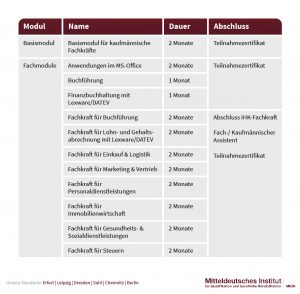
Conclusion Applications MS Office online course with certificate
During the online training Applications MS Office you can learn the basics of office work. Depending on whether you decide to participate full-time or part-time, you will learn the most important functions and areas of application of the individual Microsoft programs in two to a maximum of four months: Word, Excel, PowerPoint and Outlook. With our well-designed lessons, we would like to teach you how to use this office software safely and professionally. We have made several tasks available online so that you can practice using these programs. The level of difficulty is gradually increased, so that this course is also suitable for beginners. The aim of this (online) training course is to provide each participant with advanced knowledge of the use of MS Office. Equipped with these skills, you can start your further modular qualification without any problems and ultimately qualify for a job in the commercial area.
🖨️ KMQ online complete flyer as PDF for printing*
*If you are interested in more information as a self-payer or if you have any questions that have not been answered, our experts will be happy to advise you.
Has your interest been piqued? Then contact us now. We would be happy to advise you on our range of services. If necessary, we can also help you choose a module that exactly suits your interests and goals. We are there for you via our online inquiry form or by phone on 0800 77 89 100! Together we would like to help you achieve professional success.
Course Information
| Duration: | 2 months full time 4 months part-time |
| Started: | individually |
| Information material employment agency, job center (education voucher) Information material for self-payers | |
| Verifiable via: | |
 | Federal agency for work |
 | Job centre |
| private payment |