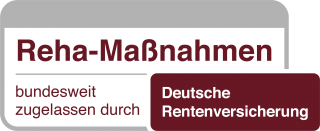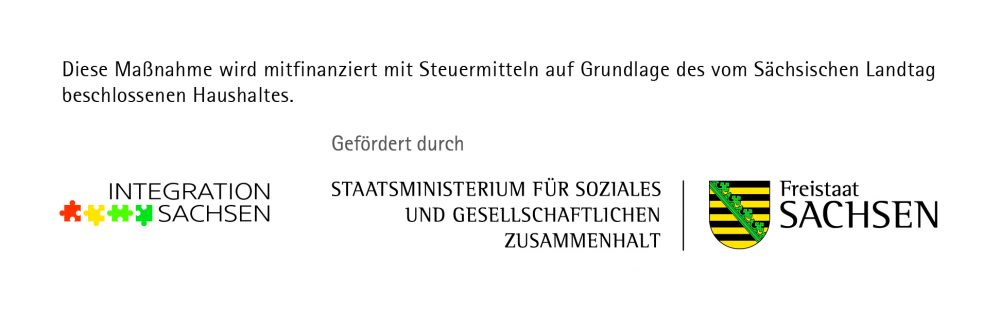MS Office course rehab | Applications | Continuing education | Training | Also for beginners
MS Office applications course rehabilitation - further education & training at the Central German Institute (also suitable for beginners)
Are you interested in commercial and business administration and would like to acquire a professional qualification in a specific economic area? Then the commercial modular qualification (KQM) with us in the Central German Institute (MIQR) just right for you! Here you will find a wide range of individual further training opportunities in the commercial area. The training measures of the KMQ are also accessible to non-business people.
in the module Applications MS Office learn how to use the most important tools for office work: Microsoft programs, such as Word, Excel, PowerPoint and Outlook. The MS Office training is practical and professionally oriented. Here you can refresh and consolidate important knowledge in the use of MS Office. The basic knowledge learned here can make it significantly easier for you to get started with other specialist modules.
Are you interested in this module? Then simply contact us online using our inquiry form or by telephone on 0800 77 89 100. We will be happy to help you on your way to professional success!
Important information about the module
Duration:
2 months (only in Thuringia/Saxony)
At the Berlin location, the applications in MS Office are dealt with in the “Teaching of commercial basics and digital skills” module.
Measure objective: Safe handling of MS Office programs at work (Word, Excel, PowerPoint, Outlook)
Started: individually by arrangement
Form of teaching:
computer-aided learning on the premises of the MIQR in the presence of a lecturer
+ additional consultations with specialist lecturer
Lesson times: theoretical lessons from 8 a.m. full-time
Verifiable: Approval via DRV
Certificate of Completion: Participation certificate, development of previous knowledge for further specialist modules of the KMQ
Contents:
- computer technology
- MS Word basics
- MS Word for users & advanced users
- MS Excel basics
- MS Excel for users & advanced users
- MS PowerPoint basics
- MS PowerPoint for users
- MS Outlook basics
- digital tools
Do you have anymore questions? Our expert staff will be happy to arrange a consultation appointment with you so that we can explain everything to you personally.
objectives of the measure
The Applications in MS Office module provides you with the necessary skills and knowledge to use the functions of the various MS Office programs (Word, Excel, PowerPoint and Outlook) to understand and apply in practice. This module prepares you for a specialization in the commercial field so that you can build a new career here.
Target groups
The commercial modular qualification is generally aimed at:
- Customers of the German pension insurance,
- Jobseekers with special placement obstacles and
- Rehabilitants or career sponsors who are aiming for a professional qualification in the commercial sector.
Specifically, the training measure is aimed at people who can no longer practice their old job or who want to reintegrate into the labor market after illness or for other reasons. The commercial area is ideal for this, as there is high demand and good future prospects.
entry requirements
Participation in the MS Office Applications module requires:
- at least a high school diploma,
- completed vocational training or
- Several years experience.
In order to be able to give you the best possible advice on choosing a module, we conduct personal information and selection interviews at the beginning.
Process of the commercial modular qualification
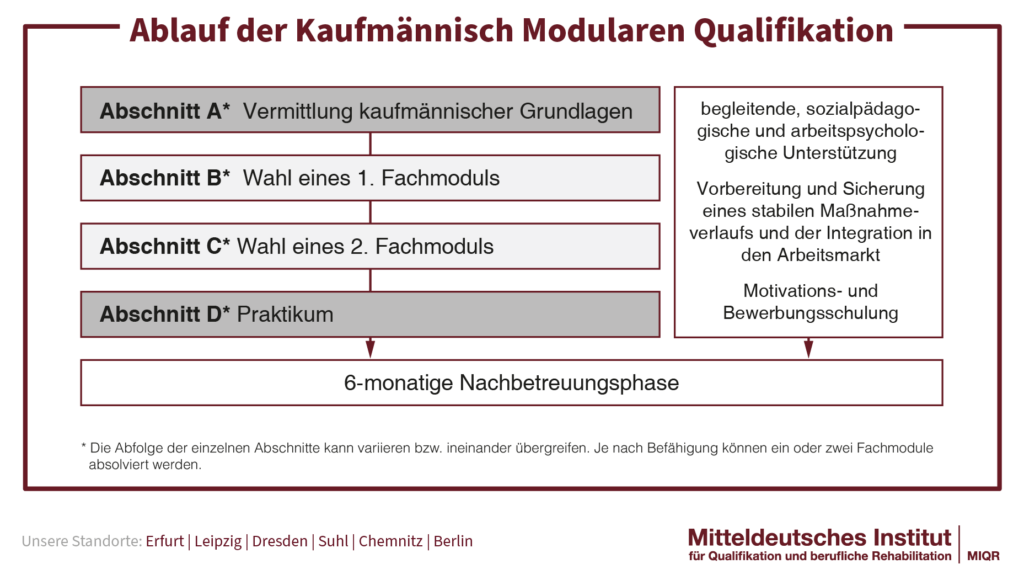
Important: Depending on whether you visit our locations in Saxony, Thuringia or Berlin, the KMQ runs a little differently.
Thuringia and Saxony: lasts a total of 9 months
The first step is to complete a career test and professional orientation with us. This allows us to determine whether you can take one or two specialized modules. The KMQ consists of three levels: First, you will learn the basics of business (Part A). You can then choose one or two selected qualifications from ten different specialist modules (parts B and C). The number of hours of instruction required for this phase will vary depending on your previous knowledge and skills. Finally, there is the orientation phase (part D). In this phase, you will take part in an internship lasting several weeks and acquire valuable, industry-specific application knowledge.
Berlin: lasts a total of 12 months
At our location in Berlin you will also be thoroughly assessed before we plan the structure of your modular qualification with you. You will be trained in the basics of business (Section A) and can then continue your education in one or two specific business areas (Sections B and C). Depending on your previous knowledge and skills, the number of hours of instruction required to successfully complete this phase will vary. Finally, there is the orientation phase (section D), which takes the form of an extensive internship. Here you can acquire professional skills that will be of use to you later in the application process.
Contents of the MS Office module
Competent handling of Microsoft Office applications is a prerequisite for day-to-day office work in today's job market. Because of this, it is very important that you are familiar with the job-related features of this software if you are pursuing a career in the commercial field. In our Applications in MS Office module, you will be given the relevant technical and practical knowledge of the individual MS Office programs so that you can use them competently in your future career.
Has your interest been aroused and would you like to find out more about the training content? Then we would be happy to help you personally! Simply contact us using our inquiry form or by telephone on 0800 77 89 100.
More information on the MS Office program Word
Microsoft Word is one of the most popular and widely used Word editing or word processing programs. With its help, texts can be flexibly and individually designed and redesigned to give them a modern and professional look. In order to work effectively with Word, it is important that users are familiar with its key features and basics. This includes:
- Mastery of Word tools for creating sections, columns, headers, footers, footnotes, outlines and tables of contents
- Creating and editing document templates
- Application of spelling and grammar checker
- Insert formatting (for characters and paragraphs)
- Creating and editing templates
- Page layout design
- Setting up serial letters
- Insertion of images, charts and graphs
- table creation
Microsoft Word can be used not only individually, but also in a team. With a few mouse clicks you can start a joint project with colleagues. You will also learn how to use Word in an advanced and time-saving way. For example, we give you key combinations for faster operation and application tips that will be helpful in your future professional life.
More information on the MS Office program PowerPoint
PowerPoint is an effective one presentation tool, which is widely used in the business world. It offers you a wealth of features to help you make your presentations informative and effective. Among other things, you will learn how to:
- work effectively with design templates
- create and edit your own slides
- use different types of foil
- Binding and designing graphics
- Integrate and blend images
- Use animation effects
- Insert videos and underlay them with linguistic explanations
- Use slide transitions
PowerPoint can be used in many ways: For example, new projects, practical instructions or business plans can be presented clearly with the help of this program. It is also possible to export PowerPoint to a film format and upload it to the company's website as an image film.
More information on the MS Office program Excel
The use of Excel is one of the basic requirements in everyday office life today. Microsoft Excel is a Spreadsheet program for calculations, finance and charts. The program is also used to store and edit data, numbers and text.
To get started, you'll learn about the user interface, page layout, and basic terminology (cell, row, column). Then you will learn how to quickly create your own table or list and enter or change the appropriate data. We'll teach you how to format, sort, and filter text and numbers. These functions are particularly important for larger tables in order to organize the many entries and to make the extensive data sheets clearer. Excel is also used to solve complex calculations and problems. In this way, several lists can be combined into a comprehensive data set and evaluated uniformly.
We'll teach you the most common features to:
- to create dynamic tables,
- evaluate formulas
- Finding and correcting errors in the calculation.
In addition, you will receive valuable tips and tricks on how to control Excel quickly using keyboard instructions and how Excel can be used for efficient teamwork.
Further information on the MS Office program Outlook
Outlook is primarily a email service, but can also be used for the Planning and organization be used. With Outlook you can send, receive and manage messages. For example, if you receive a large number of e-mails, you can organize them clearly. In addition, you can save all important information (address and telephone information) about contacts in Outlook. A calendar function is also included. Appointments and tasks can also be sent, set up and organized by e-mail. So Outlook isn't just a simple mail collection program. It is also used as an organizer to facilitate office work. This office application also has the advantage that the e-mails received can be saved on the corresponding Microsoft server. In this way, you can access archived messages and appointments at any time, even when there is no internet connection.
Funding Opportunities
Since this training measure is specifically aimed at customers who are interested and oriented towards business German pension insurance directed, our commercial modular qualification can also be funded by this cost bearer.
Advantages of the KMQ in the MIQR
You can benefit from many advantages during your commercial training at the Mitteldeutsches Institut.
Comprehensive support ✓
Even before you start the course, we are there for you and will advise you in detail on our modular training options. With our information talks, we help you to find the further training path that best suits your individual interests and goals.
Modular qualification in the commercial area ✓
The modular structure enables you to choose the courses you need to obtain a commercial qualification that matches your previous knowledge. In addition, you have the opportunity to acquire a qualified qualification as a specialist or as a specialist or commercial assistant in a specific economic area in our certified training courses.
On-site lessons: Learn at your own pace with personal supervision ✓
During the duration of the measure, our competent employees will be at your side as direct contacts. The personal on-site lessons have the advantage that you can contact our specialist lecturers, work educators and business economists immediately to clarify questions and clear up any misunderstandings. In this way, we guarantee you individual support and fast and efficient learning.
Best learning conditions for optimal success ✓
In our technically modern equipped training facility, the pleasant working atmosphere will motivate you to achieve the best possible learning success. The teaching of actionable and practical course content prepares you optimally for your career start in the commercial and business administration area.
Summary
This is what the qualifications through the KMQ bring you
The Central German Institute offers a great opportunity for those who want to reorient themselves professionally. A series of modules will gradually prepare you for one or more commercial areas of your choice. Here we provide you with the skills and knowledge that you need to get back into working life. Our modules are tailored to your individual interests, giving you the freedom to choose which ones best suit your needs. Don't miss this chance to get your work life moving again.
Im MS Office applications module you will be trained in the basics of office work, which will be of use to you in the further course of your commercial module qualification. It is important to us that you not only understand the learning content in theory, but can also apply it in practice. You will therefore have the opportunity to practically test your MS Office application knowledge in several practice units. You can then put these skills to the test in another specialist module. Taking your personal goals and interests into account, you can select exactly the module from our wide range of courses that appeals to you the most and prepares you for the desired career path.
Be sure to contact us if you want to learn more about our educational offerings! We would be happy to advise you and tell you what services we can offer you and how we can support you in your return to work. You can reach us online via our Request form and by phone at 0800 77 89 100.
Would you like to find out more about our basic commercial module? then we would also be happy to advise you personally! Simply contact us using our registration form or by telephone on 0800 77 89 100.
Did you find this article helpful and would you like to be informed about all current measures and events at the MIQR? Then follow us on our official MIQR Facebook page and subscribe now "I like it".
Also interesting:
In addition to the commercial modular qualification, we at the Mitteldeutsches Institut also have other commercial training measures on offer. Our catalog of measures also includes the courses:
Course Information
| Duration: | 9 months (Thuringia & Saxony) 12 months (Berlin) |
| Started: | regularly, by arrangement |
| Location and Measure number: (Stand 01 / 2022) | Berlin, Trachenbergring: R70-0139-21 Berlin, Prenzlau Promenade: R70-0215-21 Chemnitz: R70-0176-20 Dresden: R70-0177-20 Erfurt: R70-0174-20 Leipzig: R70-0178-20 Suhl: R70-0175-20 |
| Form of teaching: | personal training (group/frontal lessons) + company internships |
| KMQ information material as PDF | |
| Verifiable via: | |
 | German Federal Pension Insurance, Central Germany & Knappschaft Bahn See |
If you have any questions about our offer or would like personal and individual advice, please send us an inquiry.